Why Google My Business Is Important
Posted on 7th June 2022

Google My Business Listings allow customers to find information on you and your company. When somebody searches for your type of service, they will see a list of businesses displayed to them through Google My Business.
In order to get your business displayed to them you must create a listing. Your company is listed for free on the Google homepage and Google Maps. Having a listing will allow you and other potential customers to see previous customer reviews, and you’ll also be able to see your any direct messages you receive. You’ll also be able to create your own free Google My Business website.
Setting up a listing is simple. When creating your listing, there are multiple stages that are vital to complete. First of all, type in your business name to begin the creation process. Choose the primary category that fits this – this is the main practice of your business. Add the services you provide, and make sure you are specific – missing any out could affect your chances of showing up on listings. You also need to add your contact information, such as location and number. If your company isn’t located physically, you do not have to put an address in. Also make sure to have your website listed so that you can be reached from the homepage.
When you’ve created your listing, you’ll have access to the dashboard. This will give you the opportunity to see reviews, insights, to control and edit any post you make, reply to messages and make your Google My Business website. The dashboard will allow you to see how well your listing is doing, and you can make any changes when necessary so your information is kept relevant and up to date. You can also add the hours your business is open and available, giving people information about when they can contact you.
Where your business ranks on listings is down to three factors: relevance, distance and prominence. For relevance, make sure your listing has enough detail so that it shows up under search results. Google will understand your business more and make sure it’s matched to the correct search term if information provided by you is detailed enough. For distance, this is purely based on the distance your business is from the searcher. Google calculates distance about the searchers location if not specifically stated in the search terms. Making sure your location is updated if it ever changes and that it is 100% correct is important to make sure you’re correctly listed.
Prominence is how well-known your business is. Google decides your prominence from information you’ve provided about your business across the internet. Google often ranks based on prominence, so make sure you have a good amount of content online.
Reviews, posts and photos will also help with your ranking. Post updates about your business and use as many relevant photos as possible showing what your service provides. Reviews will also help to boost your rankings – encourage previous users of your service to leave a review, and reply to them so people know that you’ve acknowledged what they’re saying.
Tips to maximise use of Google My Business
Keywords – Use keywords in your description and in replies to reviews so that you’ll appear on rankings if people search for one of the keywords. However, only use keywords in response to replies that mention what service they received from you. If someone simply thanks you, you don’t need to assume what service they used and put it in your reply. If they do mention your service, then repeat it in your response.
Do a citation audit – A citation is a reference to your name, address and phone number on a different website or directory. These citations have to match your information on Google My Business, as otherwise you may not show up in certain listings where you otherwise would with the correct information. Websites such as BrightLocal and CitationsBuilder will help to show you existing citations for your business and help you to build more.
Report and remove fake reviews – Reply to fake reviews and acknowledge they were fake in a professional manner. Making sure potential clients are seeing that you’ve acknowledge and specified a review is false will help them filter the real potential negative reviews from the fake ones. You can also ask Google to remove the review, so it doesn’t affect your star ratings and overall ranking in listings.
Create adverts – You can create adverts in your Google My Business Dashboard. Here you can choose who you want to target with your business, and what your main goals are for your ad listing.
Creating a Google My Business page is important if you want to get your company listed on Google and found when people search for the service you provide. The dashboard will provide you with a number of helpful options in order to boost your company and get it ranking highly, So, if you don’t already have a Google My Business account, make sure you create one and optimise your business so it can reach its full potential.
Need further advice?
Get in touch to discuss your specific requirements and see how we can help you grow your social media presence
Tel: 07963216248
Email: chris@chrislondononline.co.uk
Or join our online Facebook for Business Course by clicking here
Tagged as: Google, Google My Business
Share this post: