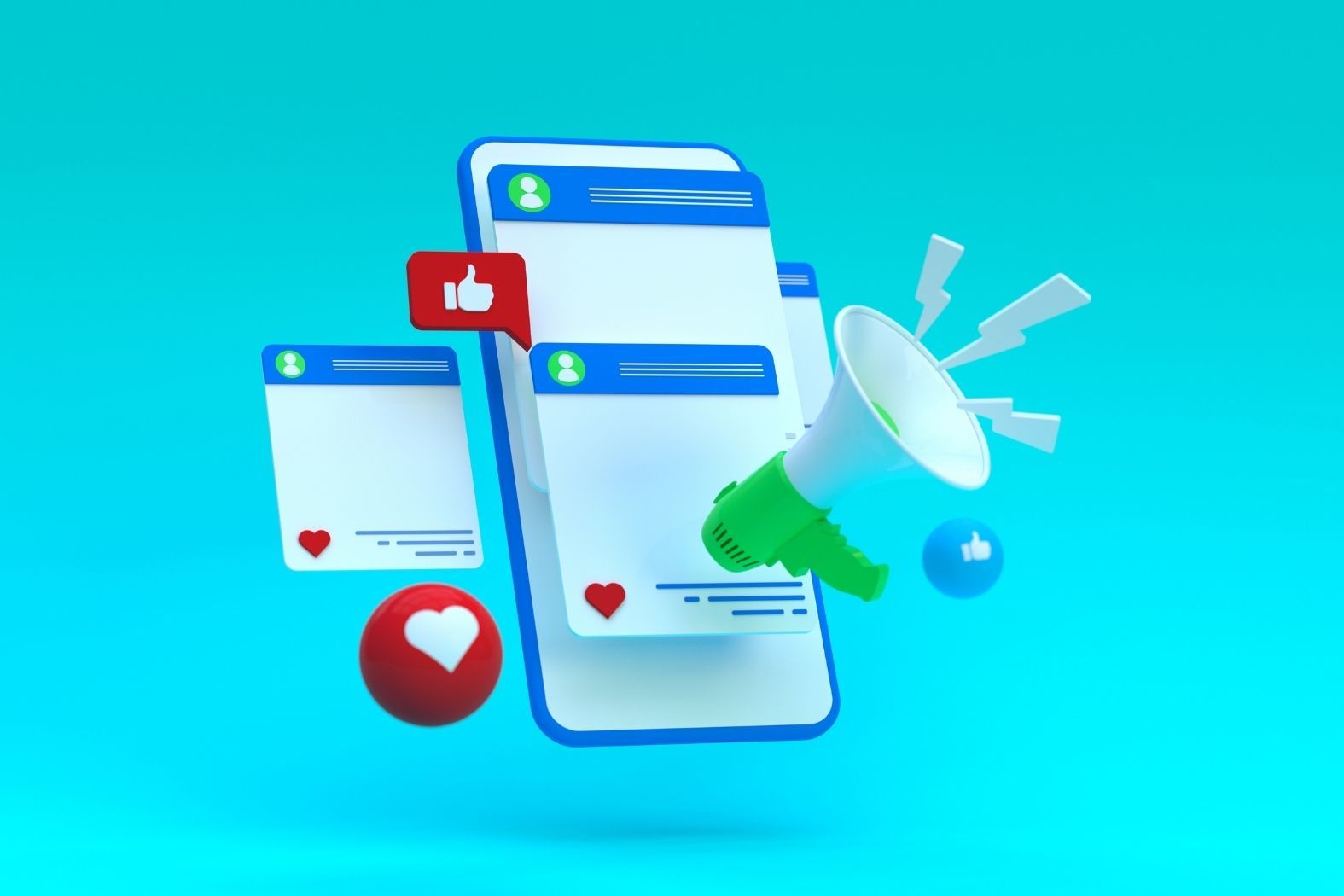Social Media & Digital Marketing March 2024 Roundup
Posted on 28th March 2024

As Easter 2024 approaches, it means we’re coming to the end of another month. As we enter Spring, there’s been more updates to social media that marketers should take note of as they progress with their digital marketing campaigns.
Here’s all the updates from March…
Potential ‘TikTok Photo’s’ App
TikTok has become one of the biggest social media apps in the last few years, and has been the main competitor for Meta platforms and YouTube as short-form content grew in popularity thanks to the app’s setup. Now, TikTok is reportedly looking to directly compete further with Instagram with a rumoured photo’s app said to be in development. TikTok already allows users to upload images, with many choosing the carousel option to tell stories, and TikTok is said to be hoping to move this style of posts over to the new TikTok Photo’s app in order to bring in new audiences.