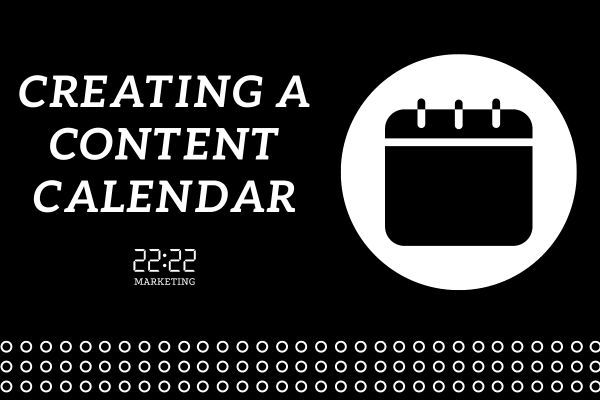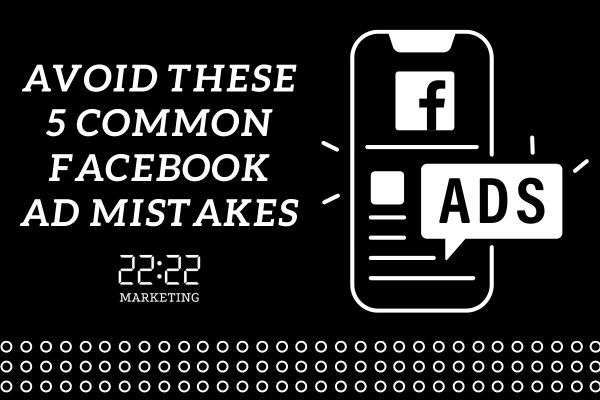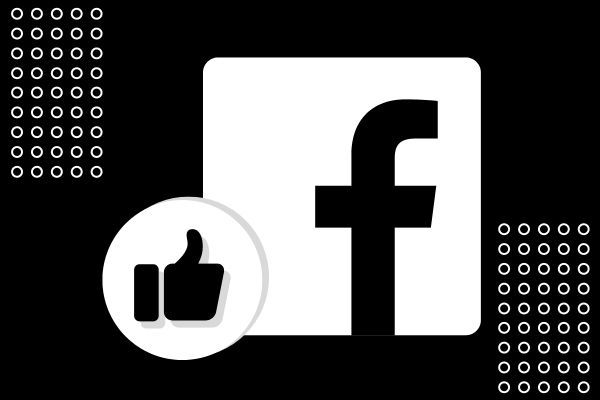5 Reasons Why You Should Consider Facebook Ads
Posted on 3rd May 2024
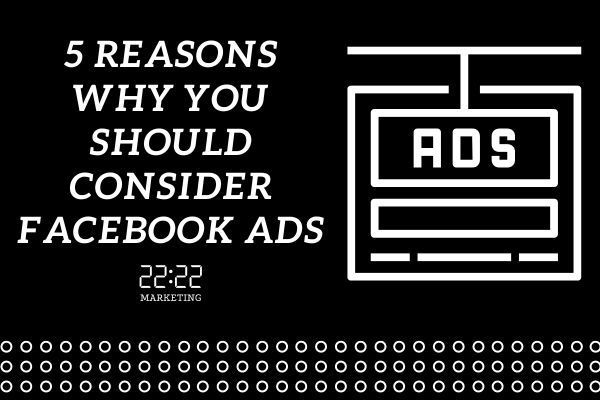
Facebook has over 3 billion users worldwide, and advertising on the platform can bring you a lot of sales and new audiences if done correctly. Facebook ads are one of the most popular forms of social media advertising, and can be a huge part of your digital marketing campaigns.
Here are 5 reasons why you should consider Facebook Ads…
Targeting
Targeting options on Facebook are some of the most advanced, with businesses being able to go for specific interests to narrow down audiences more than they already have by looking at things such as gender, age, location and job. Targeting is such a highly important of creating great ads due to its ability to make sure you’re reaching the exact people you want engaging with your business, giving you a better ROI.