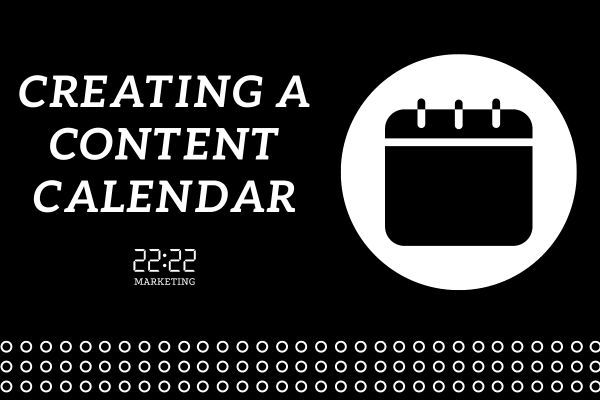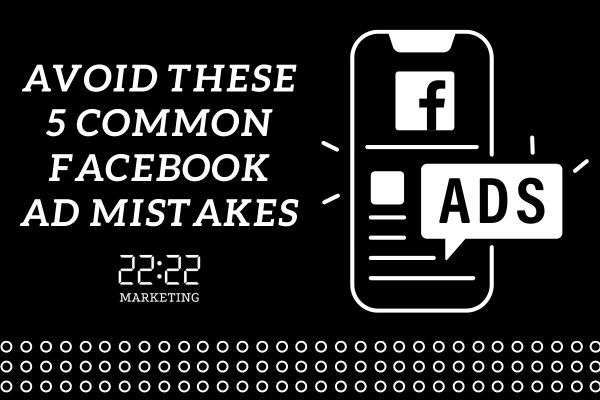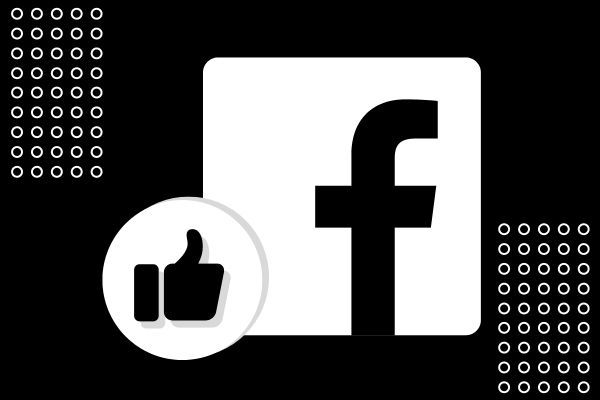Social Media & Digital Marketing April 2024 Roundup
Posted on 25th April 2024

Over April, there have been updates in the world of social media that will be important for you to make note of, to aid your business' digital marketing.
Here’s all of the news from this month.
TikTok Photo’s App Launched
Last month you may remember the announcement that a potential Photo’s version of TikTok was in the works.
Well, the app has now officially launched in Canada and Australia – titled ‘TikTok notes’, it allows users to share images just as they can already on TikTok or Instagram, giving other users a peek into their lives.