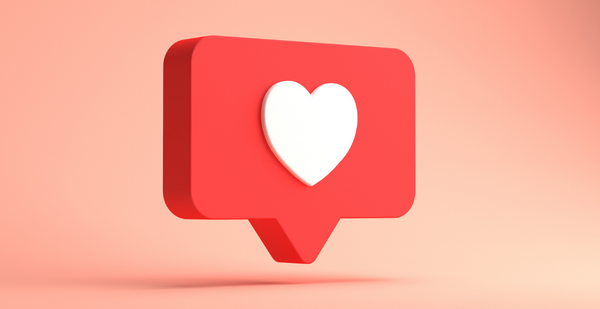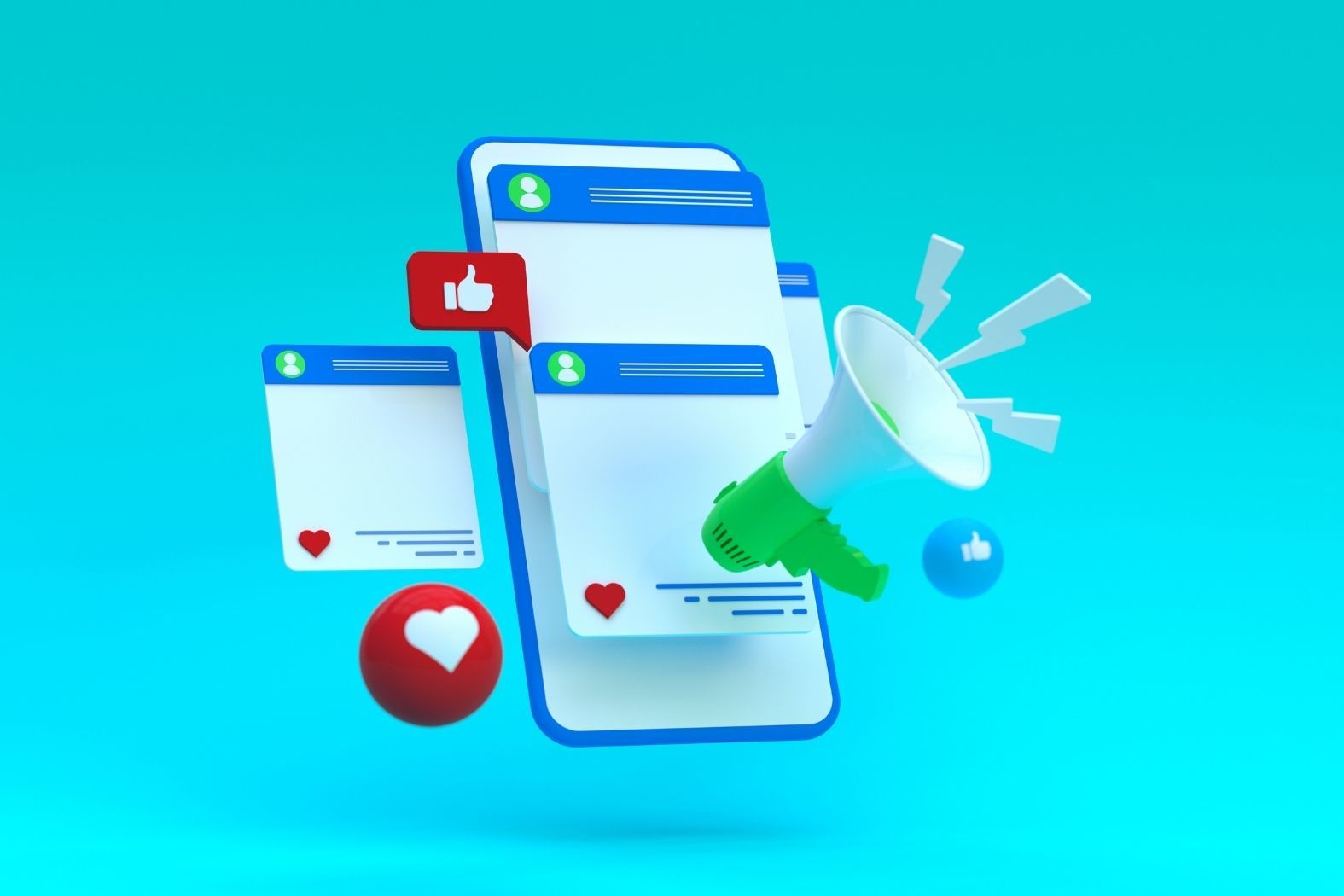Engage Customers With The Ideal Facebook Business Page
Posted on 9th February 2024

When you begin marketing on Facebook, one of the first things you must do is create a business page. This page will be the basis of your marketing, giving you the tools to make your social media marketing a success.
It’s important you get your business page right, as it’s the hub of everything you do, and one of the first places potential audience members will look for more information about what you do.
Here’s how you can engage customers with an ideal business page on Facebook.