A Guide To Facebook Retargeting Campaigns
Posted on 19th January 2024

Retargeting campaigns are designed to engage any customers who have previously shown some interest in your business’ website or app but haven’t yet converted into a client.
77% of marketers use retargeting in Facebook and Instagram advertising, so there’s no better time to start you retargeting efforts than the present. Retargeted customers are 70% more likely to convert, meaning there’s a world of potential customers out there that you could be reaching.
Here’s your guide to Facebook retargeting campaigns.
Why Is There A Need To Retarget?
You may think that if a potential customer abandons their basket or doesn’t go through with a purchase for another reason it means you’ve lost them forever – that usually isn’t the case. There could be a number of factors why someone has chosen not to check out at that crucial purchasing stage, and retargeting those people can help bring them back into your business and complete the purchase they originally planned on. Retargeting almost acts as a reminder to check out the business / product that was being viewed, giving those potential customers another opportunity to convert.
Retargeting Website Visitors
If you’re looking to retarget visitors to your website, then you need to download and install the Facebook Pixel. The Facebook Pixel tracks all your web visitors and the actions they take, which also includes your Facebook Ads, the pages they visit and items added to their basket.
Retargeting App Activity
For App retargeting, you need the Facebook SDK to gain insights about your app users and their actions. The Facebook SDK is just like the Pixel, in the sense that it allows you to retarget customers who have taken specific action in app, including adding to cart but not completing purchase.
List-Base Retargeting
List-based retargeting doesn’t require a Facebook Pixel or SDK to get started. With list-based retargeting, you’ll have to upload your email list of retarget customers to Facebook Ads Manager. The list then finds users on Facebook with the same email and/or information you have about the retarget customer. Whilst list-based retargeting can and does work, it’s unlikely to reach everyone on your mailing list, as information can vary or the customer simply does not use Facebook.
Segmenting your Audience & Creating a Funnel
You can segment your audience into specific groups of customers.
• Instagram/Facebook engagers: past 90 days
• Website visitors: past 30 days
• Viewed content: past 14 days
• Added to cart: past 7 days
• Initiate checkout: past 7 days
When it comes to your Ad Sets, you can structure them into a funnel. This allows you to specifically target segments, whilst excluding other segments from each set. For example, if you want to only target web visitors in one funnel, and added to cart in another, you can choose who to exclude and include in your ad sets. This helps you to clearly see which audience segment is driving the most conversions.
Set Your Budget
Setting your budget is similar to the usual Facebook Ads. Lower budgets may seem to reduce your audience, but they can help to bring you more valuable conversions. It’s a more cost-effective way to target people, allowing you to allocate resources on other areas of marketing without having a big chunk of your budget taken up by retargeting ads.
Facebook retargeting campaigns are an important part of your marketing strategy, and can boost you customer base whilst bringing in a better ROI and boosting your sales. Retarget your customers today and see how this style of marketing could work for your business.
Need further advice?
Get in touch to discuss your specific requirements and see how we can help you grow your social media presence
Tel: 07963216248
Email: chris@chrislondononline.co.uk
Or join our online Facebook for Business Course by clicking here
Share this post: