Creating A Content Calendar
Posted on 12th April 2024
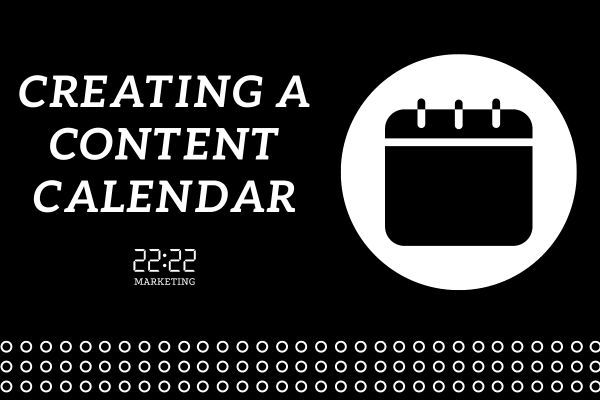
If you’re marketing your business on social media, then it can be hard to keep up when you have other competing priorities to focus on. Therefore, a content calendar would be the ideal tool to use if you’re looking to get an idea of your schedule, and when you should be posting you content.
Creating a content calendar from scratch may take some time as you work out the style of content you’re putting out and how it performs on your business ages, but it can be a valuable resource for you and your team in the long run.
Here’s how you can create a content calendar.
Select Your Channels
You need to know which social media channels you want to use. Finding the platforms your audience frequent the most can help you with your calendar, as you’ll know what type of content you’ll have to create depending on the socials you choose. For example, Instagram needs more visual content whereas TikTok is all about the videos, so getting to know your audience before you choose the right channel will help you select the platform that will give your business the best opportunity to stand out.
Conduct A Social Media Audit
Social Media Audits let you see what is and isn’t working, allowing you to understand your audience’s habits and activity on social media.
Audits include things such as competitor analysis, your current social media performance, how your social media strategy connects with your business goals and finding your KPIs within your digital marketing. All of the information you gather here will give you an idea of where your business could be improving and where you’re excelling, allowing you to apply these findings to your content calendar.
Get Feedback
If you don’t know what your audience want from you, ask them. This is great for businesses who are building their presence, as you’ll be hearing directly from the people you choose to target what types of content they’re interested in seeing. This will allow you to provide value instantly with your posts, and grow your audience online - whilst also helping with both brand trust and recognition.
It provides insight into what resonates with your audience currently, giving you the chance to tailor your content to their preferences and ensuring better results for your posts. It also will give you chance to make adjustments, which can really help with your content calendar and knowing what people really want to see from you.
Plan Your Content
When you know which channels you want to use and have your audit information, you need to plan your content accordingly. If you’re noticing trends with content from your audit – such as more engagement on video posts on a Tuesday compared to on a Friday for example, or better reach at certain times of day, you’ll be able to decide which kind of content you want to put out on specific days, forming the basis of your content calendar.
Content is the foundation of these calendars, and planning provides your business with direction for your digital marketing. It helps to guide strategies in the right direction, allowing resources to be allocated correctly.
Scheduling Tools
Scheduling tools are time savers, and when your calendar is sorted and you’re clear on what you’re doing with your content, you’ll be able to look up scheduling tools that suit your business best. Sites like Buffer use simple interfaces for scheduling on social media, and some apps even offer in app scheduling – so you can get ahead of time when it comes to posting, and you wont have to worry about logging on when you have other things to do within your business that'll help to sustain your success and catapult your growth.
Content calendars can be helpful for businesses who are interested in digital marketing and getting themselves out in front of an online audience. Take a look at your social media today and see if a calendar could greatly improve your output.
Need further advice?
Get in touch to discuss your specific requirements and see how we can help you grow your social media presence
Tel: 07963216248
Email: chris@chrislondononline.co.uk
Or join our online Facebook for Business Course by clicking here
Share this post: