Finding Your Ideal Target Audience Using LinkedIn Search
Posted on 18th November 2022

With over 800 million users, finding your target audience on LinkedIn can be a daunting prospect. However, you will be able to discover them by using LinkedIn’s search feature.
LinkedIn’s search feature helps you to narrow down who you’re searching for with the many categories they have on offer. From location to current company, you can connect with the people that will add real value to your business as a whole.
Here’s how to use LinkedIn search in order to find your target audience.
People Search
If you’re not looking to follow businesses, then targeting your search by the ‘people’ category will help you discover a list of people related to your search term.
Now you have this list, you can narrow it down to find the exact target audience you’re looking for. By using the ‘All filters’ tab, you can find your audience by selecting the type of connections, the connections your connection has, their location, current or past company, school, industry, profile language, whether they’re open to work, service categories, and any additional keywords you want to use in order to find the right people.
You should know your audience’s persona when you’re looking to connect with them, so make sure you have this noted down before you search.
Name Search
If you have the name of your targeted audience member available to you, you can type their name into the search bar to discover them that way. If you also know their location or job, then you can also use this to make sure you’re finding the exact person you’re looking for.
You can also search by name in the ‘All filters’ panel mentioned above.
Email Search
If you have a Microsoft Outlook account, you’ll be able to find your audience on LinkedIn by using their email. When you log into your Outlook account, go to the “People” section and click on “New Contact”. From there, fill out the information you know (in this case, their email address). Then, choose “Create” so you can access the Contact dashboard. Choose the “LinkedIn” tab on the dashboard and link your accounts. When you return to Outlook, you should be able to see their LinkedIn profile.
Search Connections From Another Member
When you’re on another LinkedIn members profile, you’ll be able to see their connections. Click on their connections, and then filter as you would if you were to do a person search. This will help you to reach people similar to those who may be already connected with you, and reach the exact audience you’re looking for.
Search Groups
In order to find your ideal group, search your industries related keywords into the search bar, and select ‘see all results".
Then filter by ‘Groups’, and insert your keywords into the Groups category. When you’ve joined a group, you can search for specific content or people. The groups you join should have members that would perfectly match what you’re looking for in your target audience, as it surrounds your industry.
Search Posts
If you’re looking to build a relationship before connecting with the audience, then searching by post is the way to go. Instead of clicking the ‘people’ category, choose ‘posts’ instead. You’ll then be able to find posts related to your search term and start conversations with the person who posted on their LinkedIn account.
Hashtag Search
You can search by hashtag by writing the hashtag you want to target in the search bar and selecting the ‘posts’ category. There you’ll see all the posts under this hashtag in one place, helping you reach your audience.
Target Your Searches
LinkedIn allows you to exclude or include certain search terms with your results. For example, if you’re looking for a managing director and not a HR director, you can search ‘managing director NOT HR director’ in order to only specifically see the job role you specified. If you want both of these roles in your search, you can search ‘managing director OR HR director’. Another example, if you’re looking for a specific company and a specific role, you can search ‘*company name* AND CEO’. If you’re looking for an exact phrase, put the phrase in quotation marks. For a more complex search, you can combine terms using parentheses, such as ‘Chairman NOT (Trustee OR Director)’.
Finding you ideal audience on LinkedIn may take some time, but once you start building valuable connections you’ll begin to see your network grow. Start using these tips today to find the best audience for your business.
Need further advice?
Get in touch to discuss your specific requirements and see how we can help you grow your social media presence
Tel: 07963216248
Email: chris@chrislondononline.co.uk
Or join our online Facebook for Business Course by clicking here
Share this post: