How To Search For Your Ideal Client on LinkedIn
Posted on 14th March 2022

If you’re looking to generate leads and build up clients from LinkedIn, one of the best ways to do this is by making sure you’re searching exactly for the people you have set out to target.
There are many ways that you can find your ideal LinkedIn Client by searching for them. Here are just some of the things you can do to discover them and create a strong client base.
Who Is Your Ideal Client?
Your ideal client will be the target audience that you originally planned to target in your initial marketing plan. This will be the group of people that is suited the most to your brand, and what you design all of your copy and content styles towards so that you’re reaching them.
With LinkedIn having such a vast network of people from across the world, it’ll be a great way for you to potentially expand your business to a more global audience, if that is what you plan to do. Reaching people on LinkedIn is important. As it’s a business-networking platform in nature, you’ll be able to have professional conversations and really drive the heart of your business into the minds of your potential clients, so they stay aware of your brand and what your offer.
Search Hashtags
Hashtags are a great way for you to search for specific clients. Many times, members of LinkedIn will ask questions potentially regarding your industry and will ask for help from someone within it. For example, if you offer outsourcing, a member may post something along the lines of:
“I’m looking for someone to help me with the running of my social media pages. If anyone can offer advice or knows someone who’d be willing to talk about this with me, please comment below #SocialMedia #SocialMediaMarketing #Outsourcing”
If you search for any of these hashtags and a post like this appears, you can comment and offer your service to them. Start a conversation, and then you’ll be able to build a connection with the poster and get a new client on board. Hashtags are the ideal way for you to find your ideal clients, as you’ll be looking directly for people who want help from the industry you specialise in.
Filter Your Search
Filters are a great way for you to find the ideal client you’re looking for. You can filter by connections (1st, 2nd or 3rd), location, and the current company they work for. This will help you exclude people outside of the pool you planned to target and will give you the opportunity to make connections with the ones within it.
When you filter, LinkedIn will only show you people who fit within the brackets of that filter. You won’t need to worry about potentially sending connection requests to those who may be unable to use your services.
People will use hashtags and keyworks within their profile headings ad taglines, so when you search for a key term or hashtag you’ll be able to find people who state that term in their profile, and therefore the people most likely to engage with your business.
Exclude Search Terms
One of the easiest ways to search for your client is to exclude a search term by using the work ‘NOT’.
If you want clients who work in finance, but not those who work in the marketing side of it, you can simply just search ‘Finance NOT Marketing’.
LinkedIn will then exclude the people who have the work ‘Marketing’ along with ‘Finance’, so that you won’t be show people who work in the marketing aspect of that industry.
This will be helpful to you with any search term, as it gives you the opportunity to really reach the garget market for your business, make strong connections with people who work in a similar industry to you, and find the potential clients who are most likely to interact and engage with your product or services.
With LinkedIn, finding people is easy if you know exactly how to do it. By following these tips, you’ll be able to reach your ideal clients and build a strong network of nosiness owners and customers that will by valuable to your business growth and sustainability in the future.
Need further advice?
Get in touch to discuss your specific requirements and see how we can help you grow your social media presence
Tel: 07963216248
Email: chris@chrislondononline.co.uk
Or join our online Facebook for Business Course by clicking here
Tagged as: generating leads, Linkedin
Share this post: