Advanced Facebook Ad Strategies: Leveraging Lookalike Audiences
Posted on 25th August 2023

On Facebook, you can create lookalike audiences to ensure you’re targeting the right people, and getting your business out in front of an audience who will be engaged with you and what you’re selling/advertising.
This audience is important for getting you high levels of engagement and turning this engagement into conversions. Facebook Ads can be a great source of marketing when done correctly, and can become a huge part of your strategy when it comes to advertising online.
Here’s how you can leverage lookalike audiences with Facebook Ads.
What Is A Lookalike Audience?
A lookalike audience is a segmentation tool on Facebook that will find users who fall into similar demographics as your existing followers on the platform.
Whilst you manually target your custom audience to fit in with your audience’s persona and interests according to your own research, a lookalike audience can reach the people who don’t fit your originally targeted audience, but have a similar interest to them. Research by Econsultancy and Red Eye found that creating a personalised campaign will have an 89% uplift in your conversions, so it’s important to keep this in mind when you’re making these ads on Facebook. Driftrock found that 90% of the time, you’re likely to get a higher click-through rate from lookalike audiences, which can have a majorly positive impact on your marketing.
How To Create A Lookalike Audience
When you’re creating a lookalike audience, there are some steps you need to take in order to use this option on Facebook. Here’s how you can create a lookalike audience.
Create A Custom Audience
You first need to create a custom audience. Facebook gives you four options to choose from when it comes to creating a custom audience, which are as follows:
• Customer Files: This is where you can use a customer file that matches your customers with people on Facebook and creates your audience based on these matches.
• Website Traffic: Use the Facebook Pixel to create an audience based on users who’ve visited your website.
• App Activity: Create a list of people who launched your app/game or took actions on this kind of platform.
• Engagement: Create a list of people who engage with you on Facebook and Instagram.
Customer Files
Use your customer information – such as your email marketing list – and import it into Facebook. Facebook will use the following things to identify people from this file on their platform to target; Email, Phone Number, First Name, Last Name, Postal Code, City, State/Province, Country, Date Of Birth, Year Of Birth, Age, Gender, Mobile Advertiser ID, Facebook App User ID and Facebook Page User ID.
When Facebook lines these identifiers up and it looks correct, you can then let Facebook map out the data. When that’s done, you can upload this audience to begin targeting them, and can then create a lookalike audience.
Website Traffic
You need to have a Facebook Pixel in order to use your website traffic for a custom audience. Select this Pixel and name it, then simply just create your custom audience. You need to remember the name of this Pixel as it will be useful when you create your lookalike audience.
App Activity
Similar to website traffic, you need to name your app audience and create a custom audience based on their in-app activity. Again, you need to remember this in order to create a lookalike audience.
Engagement
To create an audience based on your engagement, you’ll be presented with the following choices:
• Video – Create a list of people who’ve spent time watching videos on Instagram or Facebook
• Lead Form – Create a list of people who opened or completed a form on your Facebook or Instagram Lead ads
• Canvas – List the people who opened your Canvas on Facebook
• Facebook Page – People who have interacted with your Facebook page
• Instagram Business Profile – People who have interacted with your business profile on Instagram
Select one of these, and then create your engagement audience.
Lookalike Audiences
Now you need to create your lookalike audience. You can do this by choosing the ‘lookalike audience’ option on the dropdown menu that you initially selected to create your custom audiences from.
You’ll then be asked for a source, where you can pick one of the custom audiences you created. You can also create a lookalike audience from a page that you manage.
When you’ve selected your source, you need to select a location, and the size of the audience you’d like to target. Keeping this metric small will bring you a better conversion than if you were to target a larger pool of people.
When you’ve done this, create the audience. You can continue to edit this based on things such as age and gender in order to make sure this lookalike audience is really reaching the people you want to target and sell to.
Lookalike audiences can be great for businesses who want to maximise their marketing on Facebook to bring them more success. Start creating your audiences today and see how they work for you.
Need further advice?
Get in touch to discuss your specific requirements and see how we can help you grow your social media presence
Tel: 07963216248
Email: chris@chrislondononline.co.uk
Or join our online Facebook for Business Course by clicking here
Share this post: