How to Run Successful Facebook Ad A/B Tests
Posted on 6th July 2023

Running a Facebook Ad campaign is a great way to attract more business. However, if you’re starting from scratch, it can be difficult to know exactly what to do to make your ad attractive to your target audience so that they interact with it.
Instead of going all in with one ad and risking a potential failure, Facebook allows you to do A/B testing so you can see what kind of ad campaign is the most suitable for you.
Here’s how to run a successful Facebook Ad A/B Test.
What Is A/B Testing?
A/B testing is the process of running two different ads to see how well they connect with your target audience. It gives you an idea of what works best and what brings the highest conversion rates on Facebook.
Also known as ‘Split Testing’, Facebook Ads Manager gives you an opportunity to choose the objective of both the ads you run and duplicate an ad you already have running so you can quickly make your changes without having to start from the beginning.
How To A/B Test
You first need to open Facebook Ads manager. You need to already have an existing campaign uploaded in order to test your ads. If you don’t have an existing campaign, then you don’t need to worry – just switch on A/B testing when you’re in the creation stages of your new ad.
On your Facebook Ads toolbar, you’ll see an option to ‘A/B Test’. Select your campaign, and then choose this option. You’ll then be asked to ‘Get Started’, which is where you can begin creating your alternative ad. You can copy the ad you have selected and then change the variable you want to test.
Your variable can be changed by selecting one of three options:
- Audience – Where are your audience based? You can change the areas you target to see where the most traction comes from
- Placement – Where your ad will have the most impact on Facebook
- Creative – You can test the visual elements from your ad, using different formats and styles
When you’ve done this, you can name your Ad and choose how long you’d like for it to run. After this, you’ll be able to edit your advert to fit with your current plans, such as changing the type of format you select (video, image, carousel etc), editing the audience, changing where you’d like the ad to show on Facebook. If you’re happy with the final product, you can publish the ad and begin testing!
Experiments With Facebook Ads
If you have already created your ads, you can choose the ‘Experiments’ icon. This will take you to the same A/B testing page, but you’ll be able to select both campaigns you’ve already created, schedule how long you’d like them to run for and choose the key metric you’d like to measure to determine the results. You can then create the test, and check back throughout to see which ad is performing the best.
How To Make A/B Testing A Success
In order to successfully A/B test, there are various things you can do.
Firstly, you should make sure you’re choosing different audiences to stop confusion with Facebook showing your ads to the exact same people. If you change a few metrics, you can rest assured you’ll be reaching different people within your target audience.
Keep up to date with your ad’s performance. Whilst Facebook can help you determine the winner, by keeping track of the performance of your ads whilst they’re running, you’ll be able to analyse the data and choose the best way you advertise with the ‘winning’ ad.
Based on how your test is running, Facebook can give you suggestions on what your ideal budget could be. You don’t want to spend too much on A/B testing, but need to spend enough in order to get your ad out there and in front of the audience, so know your monetary position before you start running these ads.
A/B testing should run for around 4 days – any longer, and you may be stuck in a cycle of constant testing. 4 days to a week will give you a good source of data to judge from and decide which ad is best for your business.
A/B testing is an important step in marketing and gives you a good idea of what works best for your business. Start testing today and see how the results can help you expand your marketing efforts and convert yuir audience into customers!
Need further advice?
Get in touch to discuss your specific requirements and see how we can help you grow your social media presence
Tel: 07963216248
Email: chris@chrislondononline.co.uk
Or join our online Facebook for Business Course by clicking here
Share this post: