How To Create the Perfect Facebook Business Page?
Posted on 31st March 2022

Creating a business page on Facebook is the first step to beginning your journey into digital marketing and growing your social media into a viable avenue to sell and promote your product/services to a wider client base.
You need to make sure your Facebook business page is perfect so that it will become successful and will be able to become a big part of your social media marketing strategy.
Here are some ways to make sure your business page will work for your business, and how to optimise it to its full potential.
Make Sure Your Information Is Available
You need to make sure that potential customers and followers that visit your page know what your business is about. You’ll have to select a category that your business falls under, as well as your business hours and opening times (if applicable). You can also insert your contact information so that people can reach you quickly.
If your business can be visited in person, put your location onto your page so that your followers know where they can find you.
Facebook also gives you the opportunity to list your products and price range so that they can be accessed easily without your audience having to leave the app, keeping them focused on your business and unlikely to click away if they need to follow a link to discover this information.
You also need to be certain on your businesses name, as this cannot be changed further down the line. If you know what name you want to operate under, go ahead and set up your business page with all the basic information the audience would require.
Think about what you’d expect from a business on their page and implement it into your own.
High Quality Images
Your cover photo and profile photo both need to be clear, high quality and suited for both the mobile and web applications. Your profile photo needs to represent your brand, and most times businesses will opt to use their logo. If your logo is a graphic with writing that may be hard to read when you make posts, you can use just the graphic, and then in your cover photo use both the graphic and writing as this is larger than your profile photo.
Your cover photo can help draw attention. You can use tools such as Canva to help you with dimensions and templates to make sure your cover photo fits. If you do use a template, make sure it fits with your brands colours and style, as this will help to create a consistent look to your business page.
Schedule Posts
Have some posts ready to go before you start sharing and asking for people to engage with you. This will help new visitors have an overview of your content.
Use a range of posts from simple text ones to those that need graphics, so you can introduce yourself to your audience and they know who you are, what you sell and if it will be of any value to them.
Understand Your Insights
When you start, you won’t have many if any at all, insights on your business page. However, this will give you the opportunity to learn how to use insights and understand how they can help you.
Insights will be able to provide information into your reach, the demographic that is interacting with you, the engagement rate and the optimal times to post.
Making sure you’re regularly keeping up with these insights in order to make your page successful is important, as they’ll help you make any changes that may be required from your posts so that you are reaching your exact target market at the times that they are using the site.
Creating a Facebook Business Page will take time to build into something that will become another part of your marketing strategy, but by making sure you cover all the basics and begin to learn them, you’ll start seeing growth and success in no time.
Need further advice?
Get in touch to discuss your specific requirements and see how we can help you grow your social media presence
Tel: 07963216248
Email: chris@chrislondononline.co.uk
Or join our online Facebook for Business Course by clicking here
Tagged as: Facebook
Share this post: